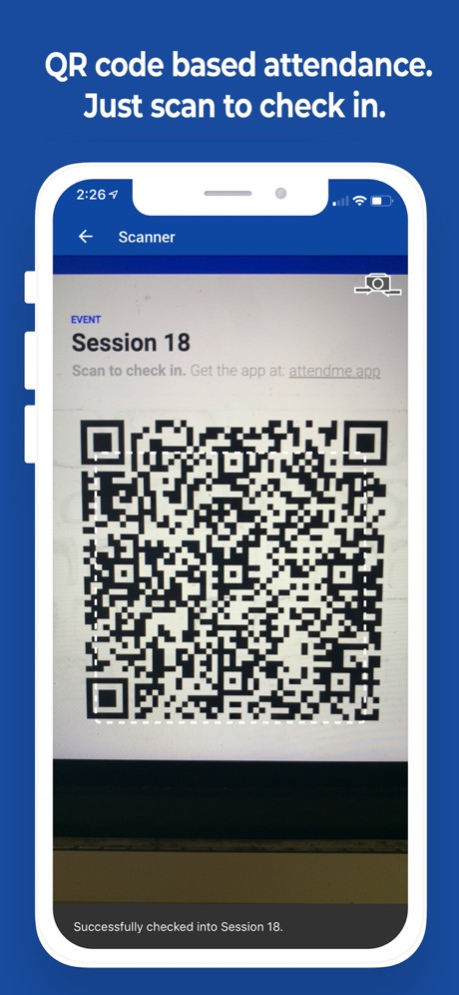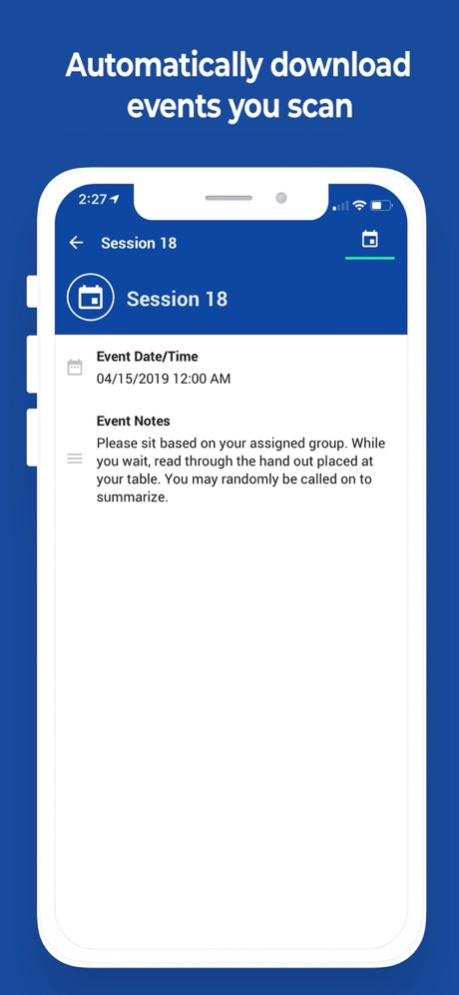AttendMe - Attendance Tracking 2.0.16
Free Version
Publisher Description
# Asked to Download this?
If your organization or classroom uses AttendMe to track attendance, you’ll need this app to check in to events.
After downloading the app, you’ll be asked to provide your full name and email. Fill these out properly, because these are what the event organizer sees in his/her panel after you check in.
There’s not much more to say! Download the app, create your profile, and simply open it whenever you need to scan in to an event.
Happy attendance tracking! Got any questions, comments, feedback? Contact us here:
https://attendme.eventus.io/contact
# Interested in AttendMe for an org you own yourself?
AttendMe enables seamless attendance tracking. Rather than have someone sit at the front of the room and track attendance (which can take a while, especially for longer events), you can set up AttendMe to completely automate all the work.
The process is really simple:
1. Register your organization, classroom, or department at https://attendme.eventus.io
2. Create an event
3. Project or print the event's QR code on the day of the event!
As attendees come, they can quickly scan the QR code with the AttendMe app to check in. You'll get a clean report of who checked in when, so you can seamlessly track attendance.
Try it out today, it takes literally two minutes to get started: https://attendme.eventus.io
Jul 13, 2022
Version 2.0.16
Minor bug fixes and optimizations
About AttendMe - Attendance Tracking
AttendMe - Attendance Tracking is a free app for iOS published in the System Maintenance list of apps, part of System Utilities.
The company that develops AttendMe - Attendance Tracking is Eventus.io. The latest version released by its developer is 2.0.16.
To install AttendMe - Attendance Tracking on your iOS device, just click the green Continue To App button above to start the installation process. The app is listed on our website since 2022-07-13 and was downloaded 1 times. We have already checked if the download link is safe, however for your own protection we recommend that you scan the downloaded app with your antivirus. Your antivirus may detect the AttendMe - Attendance Tracking as malware if the download link is broken.
How to install AttendMe - Attendance Tracking on your iOS device:
- Click on the Continue To App button on our website. This will redirect you to the App Store.
- Once the AttendMe - Attendance Tracking is shown in the iTunes listing of your iOS device, you can start its download and installation. Tap on the GET button to the right of the app to start downloading it.
- If you are not logged-in the iOS appstore app, you'll be prompted for your your Apple ID and/or password.
- After AttendMe - Attendance Tracking is downloaded, you'll see an INSTALL button to the right. Tap on it to start the actual installation of the iOS app.
- Once installation is finished you can tap on the OPEN button to start it. Its icon will also be added to your device home screen.